Simple calculator
We’re going to explore the fundamentals of JavaScript by building a calculator. You will therefore learn to manipulate variables, operators, conditions…
Setting up the workshop
Prerequisites: JS Basics 01, JS Basics 02
Important: the first steps must be done with your terminal!
Create a new simple-calculator folder and create an empty index.html file inside.
Open index.html with VSCode and add HTML5 structure.
In the <body> tag add a <script> tag with the following code:
console.log("Hello wilders!");
Open the index.html file in a browser, and display the console (F12), what do you see? If you see your message above, it means everything is working fine!
To be sure, explain what you did to your colleagues.
What you get
Here is the basic HTML5 structure as well as the addition of the <script> tag with the console.log("Hello wilders!"); code:
<!DOCTYPE html>
<html lang="en">
<head>
<title>Simple calculator</title>
</head>
<body>
<script>
console.log("Hello wilders!");
</script>
</body>
</html>
In the inspector:
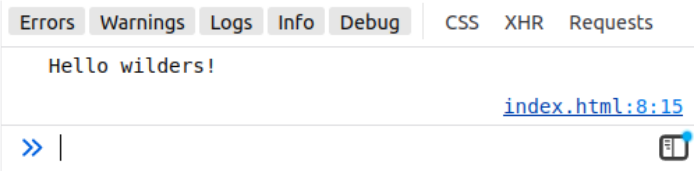
The first instructions
Prerequisites: JS Basics 03, JS Basics 04
The first step in creating our calculator is to instantiate variables.
Create 3 variables:
firstValue: by default, the number1will be assigned.operator: we will use the symbol"+".secondValue: we are going to assign the number2.
Now you will do as many console.log as you have variables. What do you see ?
What if we ask the user? Replace the 1 and 2 values with calls to the prompt function (see documentation). Warning, not the + value of operator, just the values 1 and 2 !
What do console.logs display?
We understand the console
Add a console.log of firstValue + secondValue: what does it show? Why ? What do we have to do ? Hint: look at this documentation.
And now, what does the console.log show? Why ?
To be sure, explain what you did to your colleagues.
We work on the operator
Prerequisites: JS Basics 05
A little housekeeping: delete all console.log.
You are going to add a condition on the operator variable:
- If it contains the value
"+"then we will add the two values, store the result in aresultvariable, to be displayed in aconsole.log. - Otherwise, in all other cases, we will subtract the two values, store the result in a
resultvariable, to be displayed in aconsole.log.
Explain what you did to your colleagues.
Latest instructions
Prerequisites: JS Basics 05
You are almost done, now that you have made a first condition, add the conditions for all operators:
- Edit your code and add conditions for the
"-","*"and"/"operators: consider theelse ifconstruct. - In each case, display the result of the corresponding mathematical operation with a
console.log. - Add a default case with a final
elsethat displays"Invalid operator".
☆ Prerequisites: JS Basics 06
☆ Bonus: Move all code into a function to make it reusable.
The price is right
For highly motivated people 🤘
Do you like to play?
So it’s time to create a little game!
Same steps as for the part “Setting up the workshop”, you just have to change the name of the folder.
- Ask for the name of the player.
- Store a random number between 1 and 100 (the price to find).
gift: const rightPrice = Math.ceil(Math.random() * 100);
- Ask the player for a number (between 1 and 100).
- If the number is greater than the right price, display
"It's less". - If the number is less than the right price, display
"It's more". - If the number is equal to the right price, display
"Well done <name> you won!"with<name>replaced by the “prompted” name at the start of the game.
The game ends when it is won.